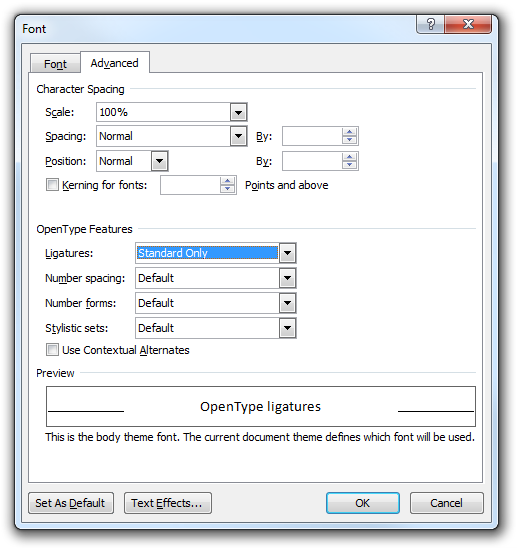FAQ
How to Enable OpenType Ligatures in Word 2010
Starting with Microsoft Word 2010, you can enable OpenType ligatures in the Advanced tab of the Font dialog.
OpenType ligatures aren’t enabled by default, though.
To enable OpenType ligatures, right-click on some text, select Font, select the Advanced tab, and select All from the Ligatures combo box.